Use BCS external content type in SharePoint 2010 (Part 2)
Create external content type
Open SharePoint Designer 2010 and a sitecollection.
Create a new external content type and set up the external data source.


Set the Service Metadata URL to the URL that ends with .svc?wsdl and find the Service Endpoint URL at the bottom of the service.
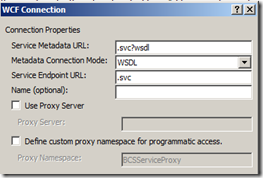
Create Content Type Operations
Create for each methods you find in the web service an operation.
Choose the operation names with care because these names will be used later on in code.
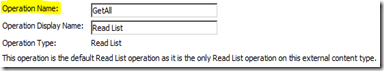
External list
Later on I won’t work with this external list, but it is a nice test to see if everything went right.
When trying to view the list in the browser, I saw that I didn’t had rights to see the content.
I forgot to set the permissions on the external content type.
Business Data Connectivity Service
Find the Business Data Connectivity Service in your Central Administration >> Application Management >> Manage service applications and set the object permissions for the external content type.
I usually choose to give All Authenticated Users all permissions. I’ll set the security in my site collection.

Open SharePoint Designer 2010 and a sitecollection.
Create a new external content type and set up the external data source.

Set the Service Metadata URL to the URL that ends with .svc?wsdl and find the Service Endpoint URL at the bottom of the service.
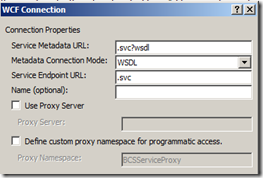
Create Content Type Operations
Create for each methods you find in the web service an operation.
Choose the operation names with care because these names will be used later on in code.
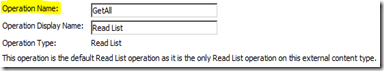
External list
Later on I won’t work with this external list, but it is a nice test to see if everything went right.
When trying to view the list in the browser, I saw that I didn’t had rights to see the content.
I forgot to set the permissions on the external content type.
Business Data Connectivity Service
Find the Business Data Connectivity Service in your Central Administration >> Application Management >> Manage service applications and set the object permissions for the external content type.
I usually choose to give All Authenticated Users all permissions. I’ll set the security in my site collection.


Reacties
Een reactie posten